We’ve made cable inspection and maintenance easier with the ITW GSE Cables and Connector Inspection Test Kit.
We have packaged everything needed to test and inspect your cables in a heavy duty lockable protective case.
 Power by the Hour
Power by the Hour

We’ve made cable inspection and maintenance easier with the ITW GSE Cables and Connector Inspection Test Kit.
We have packaged everything needed to test and inspect your cables in a heavy duty lockable protective case.


The product number for this Test Kit is JBCK-6.
The Cable and Connector test kit is assembled to provide all the tools and supplies needed for testing of your cables and connectors in the field or in the shop.
The JB471 is a “Go/No-Go” device that is utilized to determine whether the aircraft’s 400 Hz pins are worn beyond accepted tolerance levels.
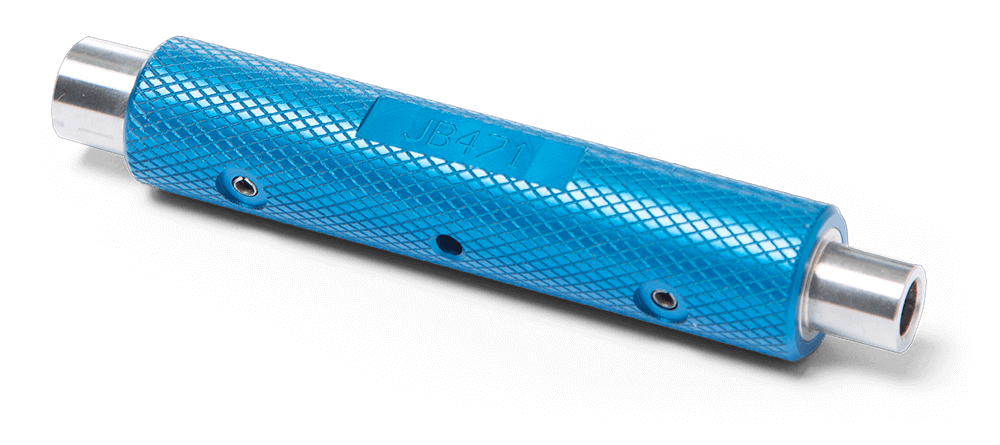
The JB472 is a precision machined tool that provides for the proper testing of aircraft cable plugs to ensure positive, safe connection.
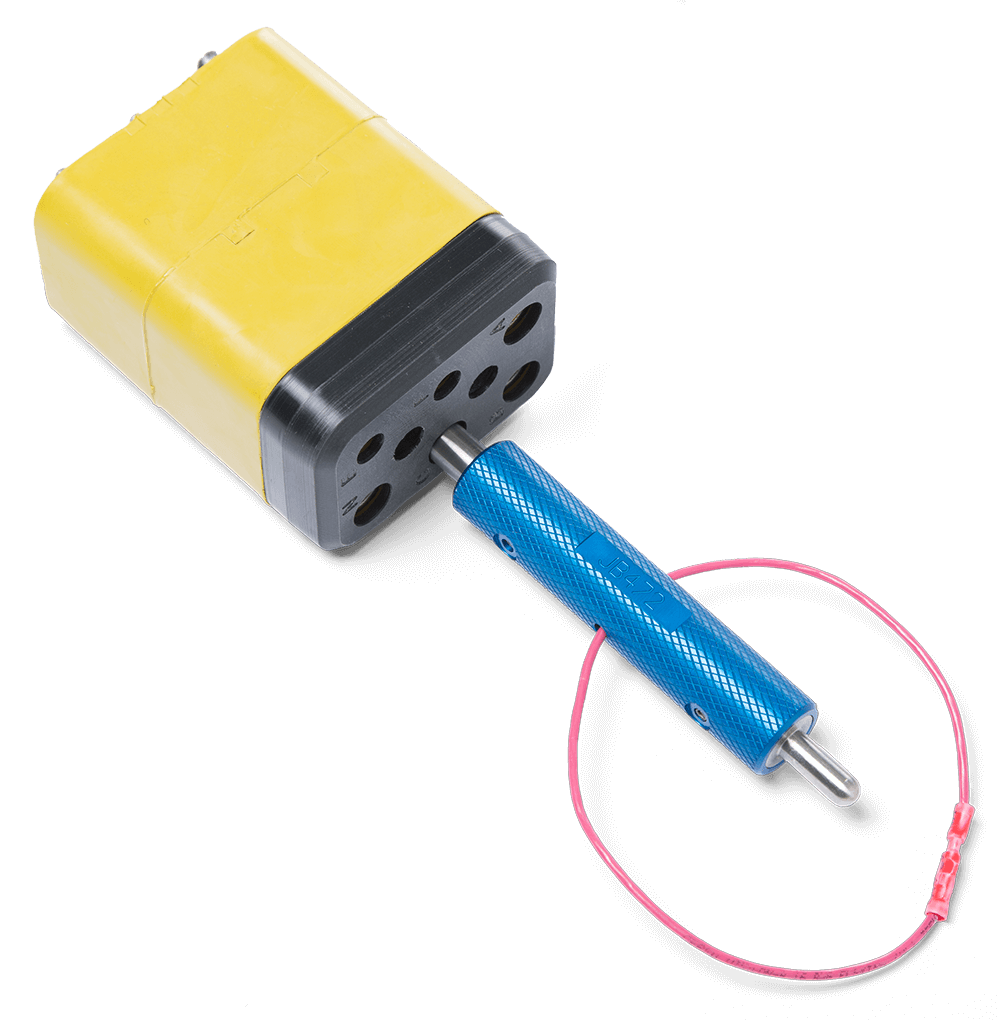
The JB473 provides an accurate digital readout for testing the removal force when used in conjunction with the JB472 Pin Gauge Tester.

Until 2018, the Cables & Connector Inspection Test Kit was sold under the J&B Aviation brand.
Read more about our brand history.
You see all current ITW GSE Cables here.
How can we help you?
Need schematics, spare-part lists or instructional videos? Use the ‘Product Assistance’ button.
Questions for Customer Support? Use the ‘Contact Customer Support’ button.
If your question involves a specific product, please provide the product’s serial number.
